How to root your MK802
This article offers you step-by-step advice into how the simplest rooting of your mk802 III device is done. It should take about 15 minutes to do this. I am not responsible for any problems that might occur while doing this procedure. Although it’s a simple procedure, things might go wrong (especially if your device is not a mk802 III). By rooting your device you will not loose any setting or programs you have already running on your device. I chose to root mine since i was having some issues with the flash player (it stopped working and replacing the flash apk was not helping), and the loading time was getting higher and higher.
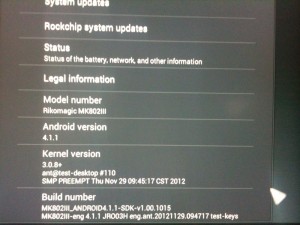
Once you root your device with this software you will also be able to control you device from an android device, so that installing games that use multi-touch input will actually make sense.
The idea is silly however since you can already play the game on the phone to begin with, but think of it as a way to play a mobile phone game on a full HD 55″ screen :P
Step 1
Make sure that your device is similar to mine. If it’s not, you might run into some problems. Mine is a Rikomagic mk802 III, purchased from “Rikomagic family store”.

Step 2
Download the latest update from my dropbox folder. If for some reason you may not access the link consider opening an account on dropbox.
Step 3
Copy the file update.zip to an empty micro sd card (you need a minimum 1gb sd card and a card reader for your pc)
Step 4
Just plug in the sd card in your mk802 and a message regarding an update should appear on your screen. it should take about 3-5 minutes to update. Make sure that you have a minimum of 300mb free on your mk802. The mk802 will reboot and an updating screen should apear.
Step 5
Remove the card or delete the file since the message to update will keep appearing over and over again. That’s it, you device is now rooted !. Now you can use software like ppp widget to connect to the internet with a 3G adapter (tested with Huawei E173)

and also you can control the device with this app MK802 III Remote.apk from your phone and all sorts of other things that required your device to be rooted.

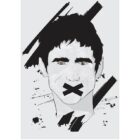
Where can I find the update file for the MK802IIIS 8GB with bluetooth?
I just ordered my own mk802IIIs. once it will arrive, i’ll be able to tell you if the update (rooting procedure) is valid for that model too.
Hi Victor,
Have you already tested root for MK802 IIIS?
Hi Zomaarr, I’m picking mine today from the post. It will be the first thing i’ll do when i get back home.
Hi Victor,
Are there big differences between MK802 and MK802IIIS?
Where you be able to test root on this device.
hi did you get to root the mk802iiis?
please help us rooting ours.
thanks!
hi there!
i’m trying to root my mk802iii but the link to your dropbox folder seems down, could you please upload it again?
thanks and great work!!
pablo
i’m going to try connect with a huawei e303c and a non-powered usb hub-
ppp widget should work with your device. just make sure after you root the mk802 you plugin the the e303 and reboot the whole thing so it initialize properly.
keep trying, the files show up just fine now.
Hi Victor,
Could you explain where (and if relevant how) you’ve got the update.zip file? Using a binary blob obtained from Dropbox is giving me an uneasy feeling. Appreciate your help!
Regards,
Gabor
Hey ,
I totally understand your uneasiness related to this. The software was provided to me by these guys aliexpress.com/store/810525 (the manufacturer/retailer) of the product. They provided me with a link and some “funny english” instructions. It took me 4 hours to download using my ‘super slow’ 1gbps connection :P (http://www.speedtest.net/result/2479756053.png) so I thought that re-hosting it on dropbox, might be a bit smarter than just giving you a link to the the manufacturers page.
If you need more credentials related to me, I’m a web dev (my profile – http://nibbler.silktide.com/leaderboards/users ) with some background into networking . Posting unhelpful/untested stuff on my personal page/blog, would be against everything I belive in.
Cheers
hi victor, i just left you a message in the 3g usb post.
cheers
Thanks, just updated.
Seems to work fine sofar… lets see if i can set my proxy now :)
Comments are closed.